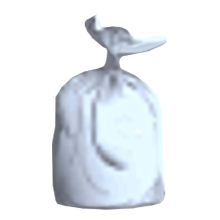Our current Business Plan is sets out the duties and powers and policy priorities of the Development and Planning Authority and also describes the operational objectives and priorities of the Planning Service.
The Development & Planning Authority (D&PA) has been established by the States of Guernsey to be responsible for land use policy through the production of development plans and other instruments and also for determining development applications of all kinds. The D&PA is supported by the Planning Service which delivers the operational functions of the D&PA within the terms of an agreed and published scheme of delegation.
This document is a Business Plan for 2017-2020. In particular, it sets out the duties and powers and policy priorities of the D&PA and also describes the operational objectives and priorities of the Planning Service.
The Business Plan is part of a 'family' of States plans that integrate with each other. The D&PA's work aims to support and complement the States Policy & Resource Plan which sets its overall strategic direction. The policy priorities identified in this Business Plan align with the relevant Policy & Resource Plan objectives. The D&PA's work delivers the objectives of the Strategic Land Use Plan (SLUP), responsibility for which rests with the Committee for the Environment & Infrastructure. The work of the D&PA and Planning Service also embraces and supports States approved strategies such as the Disability and Inclusion Strategy and the Obesity Strategy.
To view the Business Plan please follow this link ![]() Monitoring of Plans and Service [250kb].
Monitoring of Plans and Service [250kb].