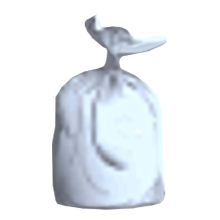As of 2017 the Employment Land Monitoring Report is no longer produced in its individual format. The supply of employment land on the island continues to be actively monitored with results incorporated into Quarterly and Annual Monitoring Reports which can be found at IDP Annual Monitoring Reports, Quarterly Monitoring Reports & Technical Reports.
The primary purpose of the half yearly Employment Monitoring Report was to monitor the supply of employment land on the island through the planning system and available to the market. There were three types of employment land monitored using the following uses classes for each type as defined by the (now superseded) Land Planning & Development (Use Classes) Ordinance, 2007:
⇒ Offices: use classes 21, 22 and 23;
⇒ Storage and Distribution: use classes 30 to 36; and
⇒ Industrial: use classes 37 to 43
Whilst it was recognised that other sectors, particularly Retail and the Visitor Economy, made a significant contribution to employment on the Island, they were not monitored at the time. They are now monitored in the Island Development Plan Annual Monitoring Reports and in the annual Main Centres reports.
Previous monitoring reports:
⇒ ![]() Employment Land Monitoring Report 2013 (part 1 of 2) [137kb]
Employment Land Monitoring Report 2013 (part 1 of 2) [137kb]
⇒ ![]() Employment Land Monitoring Report 2013 (part 2 of 2) [159kb]
Employment Land Monitoring Report 2013 (part 2 of 2) [159kb]
⇒ ![]() Employment Land Monitoring 2015 (Pt 1 of 2) [133kb]
Employment Land Monitoring 2015 (Pt 1 of 2) [133kb]
⇒ ![]() Employment Land Monitoring 2015 (Pt 2 of 2) [135kb]
Employment Land Monitoring 2015 (Pt 2 of 2) [135kb]
⇒![]() Employment Land Monitoring Report 2016 (part 1 of 2) [161kb]
Employment Land Monitoring Report 2016 (part 1 of 2) [161kb]
⇒![]() Employment Land Monitoring Report 2016 (part 2 of 2) [174kb]
Employment Land Monitoring Report 2016 (part 2 of 2) [174kb]