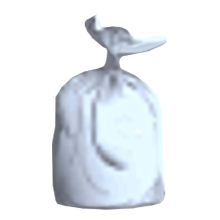The Island Development Plan 2016 requires Development Frameworks to be approved for certain sites to guide developers and other interested parties when considering development within certain specified areas or circumstances.
The purpose of a Development Framework is to provide an interpretation of policy principles in the Island Development Plan which identifies the constraints and opportunities presented by a particular site or area and the type of development expected and encouraged by the Authority.
A Development Framework is required for developments of 30 or more dwellings in the Main Centres and Main Centre Outer Areas and 15 or more dwellings in Local Centres, and for other sites or forms of development where a Development Framework is currently required under the Island Development Plan.
However, the D&PA will retain discretion to:
- Waive the requirement for a Development Framework for other sites where it does not consider that it would be beneficial;
- Require a Development Framework for smaller housing sites falling below the new thresholds if it considers that particularly complex issues exist which cannot be satisfactorily addressed only through the planning application process.
![]() AN9 - Planning Advice Note 9 [379kb] provides guidance for landowners, developers and their agents on how to work collaboratively with the Planning Service to write Development Frameworks.
AN9 - Planning Advice Note 9 [379kb] provides guidance for landowners, developers and their agents on how to work collaboratively with the Planning Service to write Development Frameworks.
In order that the public is aware of the issues involved, draft Development Frameworks are published and advertised and public comment invited. Following consultation, the comments received and the draft document will be considered by the Authority. If approved, Development Frameworks will become Supplementary Planning Guidance which will be taken into account when considering development proposals in the area to which they relate. Where a Development Framework has been approved for a site proposals will be expected to accord with it.
Draft Development Frameworks
Draft Frameworks - Consultation period closed but not yet approved
Approved Development Frameworks
St Martins Hotel Development Framework January 2024 [4Mb]
L'Aumone House Development Framework September 2022 [9Mb]
Mallard Development Framework, April 2022 [6Mb]
St Peter Port Regeneration Areas Development Framework, November 2021 [9Mb]
Chouet Headland Development Framework, October 2021 [7Mb]
Appendix II Chouet Headland Development Framework, October 2021 [5Mb]
Belgrave Vinery Development Framework, August 2021. [24Mb]
Braye Road Industrial Estate Development Framework, June 2021 [7Mb]
Le Four Banal Development Framework, July2020 [9Mb]
Leale's Yard Regeneration Area Development Framework May 2020 [10Mb]
Saltpans Development Framework, April 2020 [17Mb]
La Vigne Development Framework, December 2019 [5Mb]
Education Offices Development Framework, September 2019 [17Mb]
Quantock Cottage Development Framework, September 2019 [12Mb]
Bouverie Lane Development Framework, August 2019 [8Mb]
Richmond House Development Framework, June 2019 [7Mb]
Bougourd Ford Development Framework, April 2019 [10Mb]
Pointes Rocques Development Framework, March 2019 [23Mb]
Le Maresquet Development Framework, March 2019 [10Mb]
English & Guernsey Arms Development Framework, March 2019 [11Mb]
Route Isabelle Development Framework, August 2018 [19Mb]
Briarwood Development Framework, August 2018 [15Mb]
Camp Dolent Development Framework, May 2018. [13Mb]
Les Bas Courtils Development Framework, April 2018 [14Mb]
Cleveleys Vinery Development Framework, March 2018 [12Mb]
Hotel Dunchoille Development Framework, January 2018. [2Mb]
Braye Lodge Development Framework, December 2017 [5Mb]
Peacehaven Development Framework, September 2017 [5Mb]
Mycroft/Warma Development Framework (December 2018) [13Mb]