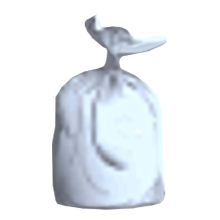When goods are imported into the Bailiwick of Guernsey directly from a country other than the UK, Jersey or Isle of Man, or if the goods are classified as being 'in transit' through one of these countries and have not attained customs clearance in that jurisdiction, an electronic import declaration must be submitted via the Guernsey Electronic Manifest System (GEMS).
When a freight consignment arrives into the Bailiwick from outside the Customs Union, the shipper, airline or associated carrier will hold the goods until a customs declaration has been submitted, relevant tariffs paid and any other import requirements have been fulfilled. Relevant customs tariffs will need to be paid on all goods that are imported.
All products that are being imported directly from outside the Customs Territory will require an import declaration to be completed;
- The declaration will require all individual items in a consignment to be declared and
- a unique Commodity Code for each specific item provided. (see: Find a commodity code)
- In addition, the country of origin (where the goods where wholly made or manufactured) is also required for each commodity, together with an invoice(s) for the goods in the consignment.
Importers can make the declarations themselves or appoint someone else such as a courier, freight forwarder or customs agent to undertake this on their behalf.
Importers making the declaration ("the consignee")
The consignee can choose to complete the declaration themselves, either:
- after the item is manifested, using its specific Consignment Line Code (CLC) that is generated by GEMS and provided by the shipper.
Or
- by creating an account in GEMS and the goods matched to the consignee account.
Once a declaration has been submitted, it is automatically sent for review by a Customs Officer. Once approved, any duties payable can be settled by card in GEMS.
If a consignee is desired to do so they could "Create declaration" up to 7 days prior to the goods arrival will potentially clear those items immediately upon their arrival. However, this is dependent on all Customs conditions being successfully met; such as potentially providing licences, or either any duties being paid or 'deferred' by those business with a financial account with Guernsey Customs.
Appointed Freight/Customs Agents making the declaration ("agent")
Some shippers or associated carriers (agents) provide the service to act on a consignees behalf, ensuring customs declarations are submitted. Where duty is applicable, agents will contact consignees to provide a GEMS reference code known as a DRC. Using a reference code provided by a shipper/courier will create a one off payment as an individual user.
It is recommended that businesses create a business account using the registration option. This will provide you with access to all of your records each time you log on.
When goods are imported into the Bailiwick of Guernsey directly from a country other than the UK, Jersey or Isle of Man, or if the goods are classified as being 'in transit' through one of these countries and have not attained customs clearance in that jurisdiction, an electronic import declaration must be submitted via the Guernsey Electronic Manifest System (GEMS).
My Shipper has provided a GEMS code
Your shipper will give you a Reference (you may see the references "CLC" or "DRC") so you can make a declaration and pay online.
- CLC (Consignment Line Code)
Requires a declaration to be made and any associated duties to be paid.
- DRC (Direct Reference Code)
The shipper/agent has declared the goods and requires duties to be paid.
As soon as you have declared and paid for your goods, your shipper will be notified immediately, and your goods will be released. Customs do not hold your goods.
Enter your reference number here
A step-by-step guidance document has been created and is available in the downloads section of the website, which explains how an electronic import declaration must be submitted via the Guernsey Electronic Manifest System (GEMS).