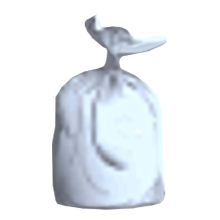This page tells you some of the things you may need to do if you are organising an event, which could impact on others or the environment.
Fireworks
- If you are holding an event involving fireworks, please send us the details here, so that we can alert our subscibers.
PA / Loudspeaker Permits
- If you are running a public event and want to use loudspeakers or a public address (PA) system to play music, make speeches, have commentary or to make any other amplified broadcast then you will need to apply for a permit. Please allow 10 working days for an application to be processed.
- A flow chart showing the application process (and whether your event needs a permit) is available in the downloads section of this web page.
- An application form is available and guidance regarding generic Noise Management Plans (NMPs) is also available to download.
- For some larger events specific additional noise management information will be required.
- PA permits were previously issued by the Police but, from October 2015, all applications to use loudspeakers in public places should be made to the Office of Environmental Health and Pollution Regulation.
Event Safety
- The HSE provide a useful guide for event safety, which can be found by following this link.
Event Traffic Management
- Please be advised that permission for road closures or traffic management for special events/occasions i.e. weddings, funerals, fetes, hill climbs and athletic races etc. must be obtained from Traffic & Highway Services.
- Contact details and application forms are available on our traffic management for events webpage.