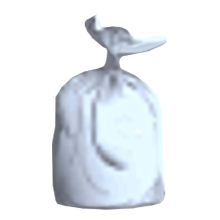You will find everything you need to know about the Population Portal for Employers and making Employment Permits. It can be useful to bookmark this page for future reference.
Click here for a PDF version of the Population Portal Policy for Employers [235kb]
What is the Population Portal for Employers?
Employer Portal Policy [235kb]
- The Population Portal is an on-line service. It is the way employers make applications for Employment Permits. The Population Portal can also be used by employers to manage their employee records.
- This policy explains some of the main features of the Population Portal. It also explains the timeframes that apply to certain functions when using the Population Portal, and some special arrangements that exist for the processing of some types of Employment Permit applications.
What type of employer am I?
- Guernsey-based employer/business:
- An employer that is based in the island of Guernsey
◦Click here for a step by step guide on how to register as a Guernsey-based company. [701kb]
- Non-Guernsey based employer/business:
- Where a person's employer is not based in Guernsey, and simply we define the employer as the business/person who pays them, then any application for an Employment Permit needs to be made by the person's employer - on a contractor basis.
◦Click here for a step by step guide on how to apply as a non-Guernsey based employer. [701kb]
- The Guernsey based business may choose to 'act as an agent' for the overseas employer and make the 'contractor' application for them.
- Please be advised that you will need written confirmation (email) that the overseas employer has agreed for the Guernsey based business to make applications on their behalf.
- If you are an Guernsey based company that is currently registered with the Population Portal and wish to create an agency on your account for the overseas employer,
click here for a step by step guide. [625kb]
Setting up an employer record
- When registering as an 'employer' on the Population Portal, the employer will need to provide the 6 digit employer code number that is used by Employment & Social Security Services for that employer. There will be a one-to-one relationship between an employer record on the Portal, and an employer for Social Security purposes. The employer is the legal entity that pays employees, and submits Income Tax and Social Security returns relating to the employee.
- This means that an employee holding a Short, Medium or Long Term Employment Permit for that employer can work on any site the employer operates from. (Reference EP1)
Type of users available
- The person who sets up the employer record in the Employer Portal will automatically have 'administrator' permissions. This means they can add new users to the employer record, and can remove users too. The types of user accounts available are shown below:
Type of user View the Population Portal (except payments) Add new users Delete users Change user permissions Make Employment Permit Applications Add Employees Delete Employees Edit Employee Records Administrator YES YES YES YES YES YES YES YES User YES YES YES YES YES Browser YES Adding new users to employer record
Making an Employment Permit application
- Once an employer has an employer record, the Population Portal can be used to make Employment Permit applications. The Employment Permit Policy lists jobs that can have Short, Medium or Long Term Employment Permits, to find out other information about these Permits, go to our FAQ page. Employers can also make applications for jobs that are not included in the Policy which are called Out of Policy.
- For the purpose of this page Short, Medium or Long Term Employment Permits will be referred as STEP, MTEP & LTEP.
- The first time an employer makes an application for a STEP, MTEP & LTEP, they will automatically be taken through the Employer Assessment Policy.
Please click here for supporting material to help guide you through the process [584kb].
- If the employee who needs the Employment Permit will be a live-in employee (must be full-time) in;
- an Open Market Private Family Home (Part A);
- Hotel (Part B);
- Care Home (Part C);
- the employer will not have to complete the Employer Assessment for Open Market Employment Permits.
- Non-Guernsey based employers (or Guernsey based company 'acting as an agent') will not have to complete an Employer Assessment and will only have to complete the Employment Permit application, but will include different questions regarding the the contract.
Click here for a step by step guide for this particular application. [1Mb]
Applications made before an employee has been appointed
- Employers can make a STEP, MTEP & LTEP application as soon as they know they can't find a person who already has the right to live and work in Guernsey to fill the vacancy, or any time after.
- Normally, the new employee should have their Employment Permit in place before they move to Guernsey. There are some special rules about Employment Permit applications made after employment starts.
- If the application is made before the employer knows who is going to have the job (and assuming the application is successful), the employer will be given an 'approval in principle'. This confirms that a particular type of Employment Permit will be issued, once an employee has been recruited.
Step-by-step guide to adding employees information to a Permit [515kb]
- Please remember that, for STEP & MTEP applications, it might not be possible to issue a Permit to a person who has already lived in Guernsey for 5 years, or if they have a serious criminal record.
Approval in principle durations
- If the application is made before a person has been appointed to the role, the agreement to issue a Permit will be valid for a specific period of time:
- STEP- the approval in principle is valid for 3 months from the date the application is agreed. (Reference EP2)
- MTEP- the approval in principle is valid for 12 months from the date the application is agreed. (Reference EP3)
- The different timeframes reflect the fact that, typically, there is a longer recruitment cycle for the roles that will benefit from a MTEP & LTEP.
- In your Population Portal account on the 'Overview' page, employers can see any Permit that has been 'agreed in principle'(AIP), but has not reached the approval in principle expiry date. Once this expiry date is reached, the (AIP) will not display on the 'Overview' page, and a new (AIP) application will have to be made if the job is still needed. (Reference EP4)
Permit reconversion
- If a Permit is reconverted the Approval in Principle duration starts again. (Reference EP5)
- Sometimes employees don't stay in a job for very long. If this happens, and the employee who is leaving the job had a STEP, MTEP or LTEP, it is possible to 'reconvert' the Permit back into an Approval in Principle, so that the agreement to issue an Employment Permit can be re-used by a new employee.
Step-by-step guide to employment permit reconversion [634kb]
Permit reconversion durations
- If a person holds an Employment Permit, their Permit can be reconverted for use by their replacement:
- STEP- if the last employee to hold the Permit left the job within 28 daysof starting it. (Reference EP6)
- MTEP & LTEP- if the last employee to hold the Permit left the job within 6 monthsof starting it. (Reference EP7)
- From the 'overview' page of the Employer Portal, employers can see any Permit that is within the reconversion timeframe. There is a 'reconversion' button that can be used to begin the process.
Issuing a different type of Permit
- Sometimes, it might not be possible to issue the type of Employment Permit an employer has applied for.
- Most commonly this will be because of the transitional arrangements for people with certain residence history before Commencement (3rd April 2018), know as 'grandfather rights'.
- But this can also happen if the employer has asked for a special arrangement, for example an Employment Permit for an employee who doesn't live in Guernsey all the time, but comes to the island regularly to work.
- If the Administrator decides that the best way to meet the employer's request is to issue Discretionary Resident Permit with employment conditions attached to it, this is what will happen. (Reference EP8)
- To avoid confusion for employers, who might not know whether a person has grandfather rights, or whether the special arrangement can be accommodated, if the employer is making an application because a person is going to work for them, the employer will always be directed to make an application for an Employment Permit. This will happen even if a Discretionary Resident Permit might need to be issued because of the employee's residence history or because of the special arrangements the employer is asking for. (Reference EP9)
Population Portal - Terms & Conditions for Employers
Employer Portal Use - Terms and Conditions [206kb]
- The Terms and Conditions of the States of Guernsey website (gov.gg) and the States of Guernsey Privacy Policy for that website shall apply to the Population Portal, except to the extent of any conflict with the Population Portal Terms and Conditions set out on this page, in which case the latter shall apply.
- Important:
- By using the Population Portal, the employer acknowledges and accepts that it (the employer) is the data controller in respect of personal data and sensitive personal data entered by it or on its behalf on the Population Portal (as such terms are defined in the Data Protection (Bailiwick of Guernsey) Law, 2001).
- Except as permitted by law or otherwise consented to by or on behalf of the employer, neither the Office of the Administrator nor the States of Guernsey shall access your Employer Account.
- Free Service:
- The Population Portal is a free, web-based system provided by the States of Guernsey. The Population Portal is intended for use by employers with employees based in, or working in, Guernsey.
- Employers will submit applications for Employment Permits via the Population Portal and, will, where prompted to do so, complete the Employer Assessment Policy.
- Authorised Use:
- By completing the Registration process, you are confirming that you are authorised by that employer to use the Population Portal on behalf of that employer. Unauthorised use is prohibited.
- Additional Users:
- By registering the employer via the Population Portal, you are given 'administrator' rights for that employer's account. This means you can add other users to the account, who will also be bound by these Terms and Conditions. You must only add users who are authorised by the employer to access this account. When you add a new user, you will be prompted to select their permission level:
- Administrators have permission to: add and delete account users; amend user permissions; link and unlink employee records; and make Employment Permit applications
- Users have permission to: link and unlink employee records; and make Employment Permit applications
- Browsers can view the information on the account but cannot make changes, or make Employment Permit applications.
- The employer is responsible for removing users from the account if they stop working for that employer, or no longer have the employer's authorisation to access the account.
- If an employer fails to remove an unauthorised user from the account, the user and / or the Employer might be in contravention of the Data Protection (Bailiwick of Guernsey) Law, 2001.
- Adding employees:
- Adding a person's document to your 'employees' list can only be done with their prior consent. During the linking process you will be asked to confirm that the employee has consented, and will need to provide their social security number, date of birth, and the reference number of their Certificate, Permit or (old style) Right to Work document, to make the link. Employment Permits applied for via the Portal will be linked automatically.
- You must hold information about the document held by your employees for the whole time they work for you, and for 28 days after a person has left your employment. By adding an employment end date via the employees list in the Portal, their record will be removed from your list at the right time.
- It is a condition of using the Population Portal that you will add an employment end date within 28 days of an employee's employment ceasing. Failure to add an employment end date within this 28-day period might mean the user and / or the Employer are in contravention of the Data Protection (Bailiwick of Guernsey) Law, 2001.
- Revising these Terms & Conditions:
- We may, at any time, revise these Terms & Conditions without notice so you should check them regularly. Continued use of the Population Portal after a change has been made is your acceptance of the change.
Login or register as an Employer with the Population Portal
- (Please note: if you have already logged in to Gov.gg to use the Social Security or tax returns creator(s) you can use the same username and password for the Employer Portal).
Policy Review
- This policy will be reviewed on 2 April 2019. The Administrator reserves the right to review this policy before the published review date if there is good reason to do so.