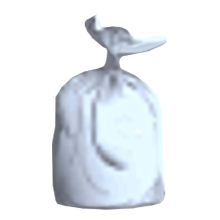One of our priorities is to develop the use of ICT, alongside other strategies, to extend and improve learning.
We have made a significant commitment over the last few years to ensure that schools and services are well-resourced with a robust ICT infrastructure which supports learning through technology. Developing the use of technology, alongside other strategies, to extend and improve learning remains a priority for education.
Harnessing the power of technology to enhance learning and teaching will ensure that:
· Students are able to take greater control of their own learning by using technology to personalise their learning experiences, explore their own directions, and use tools that match their learning styles.
· Schools can connect with parents in their homes and workplaces, and reach out to the global community in ways never before imagined.
· Students have the access and opportunity to use technology as an integral part of their learning environment and to have engaging and empowering learning experiences both in and outside of school.
· Teachers understand the profound impact that contemporary technologies have on how students learn, and are able to teach in face-to-face, online, and other non-traditional environments.
E-Safety
Schools are committed to ensuring that all pupils stay safe when online. Schools work with other agencies including the Police and internet/mobile phone providers to help spread advice and guidance to children and their parents about keeping safe and using the internet in a responsible way.
A copy of our E-Safety Policy can be found in the downloads section of this page.