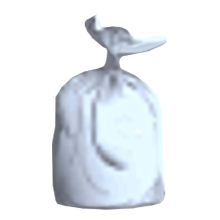On these pages you will find out your obligations under the Secondary Pensions Law and where to go for additional information or support.
A definition of key terms used throughout the guidance can be found in our Glossary. Visit our Quick Start Guide for a quick rundown on what you need to do. A guide on the integration of Secondary Pensions within Returns Creator is available in the downloads section of the Information for Employers page.
The date you need to comply with the Law will depend on the number of individuals you report in your quarterly employer schedule to Revenue Service by 15 July 2024 (ie the end of the second quarter of 2024). Compliance with the Law is being introduced on a phased basis and begins with the largest employers first and this is known as the operative date. The table below sets out the timeframes, however it is important to remember that there will be information and documents you will need to provide to your pension provider before your scheme is set up.
| Operative date | Number of individuals on your quarterly schedule as at 30 June 2024 |
| 1 July 2024 | 26+ |
| 1 October 2024 | 11-25 |
| 1 January 2025 | 6-10 |
| 1 July 2025 | 2-5 |
| 1 October 2025 | 1 |
The operative date is your deadline for setting up your pension scheme and enrolling your Designated Employees. It is essential that you engage with your pension provider well in advance of your operative date so that you comply with the Law, the process of setting up a pension scheme could take up to 3 months to complete.
There will be penalties for not complying with the legislation, if you fail in your duties under the Law it could result in you being liable to fines, or imprisonment (or both). These are set out in the Law.
We operate on a seasonal basis, do we still need to meet the operative dates?
- The operative dates will tell you when the Law applies to you as an employer based on the number of employees you have at 30 June 2024. The table above will help you work out your operative date, which will still apply even if your business operates for only certain periods of the year. By your operative date, you will need to issue a Notice of Enrolment or Deferred Enrolment to your Designated Employees that are not already an active member of your pension scheme. You will only make pension deductions when your employees are paid a salary above the lower earnings limit for that pay period. If you do not have anyone employed at your operative date, you would need to provide a notice to any new Designated Employees who start after this date. You will be able to decide whether you want to use a Notice of Immediate Enrolment or a Notice of Deferred Enrolment when you take on your employee.
Eligibility
- The Law will only apply if your employee is resident in Guernsey, Herm, Jethou, or Alderney.
- Designated Employee
- If your employee is aged between 16 and State Pension Age, not in full time education, and you think they are likely to earn more than the lower earnings limit each year for Social Security contributions, they are known as a Designated Employee and you are required by Law to automatically enrol them into a pension scheme.
- Voluntary Employee
- If you employ someone aged between 16 and 75 and they're not automatically enrolled into your pension scheme, they can request to join, and you are required by Law to allow them into your scheme. These individuals are referred to as a Voluntary Employee throughout our guidance, however it is possible that their circumstances will change and they become a Designated Employee, for example, if they leave full time education and their earnings are expected to be more than the lower earnings limit each year. If this happens, you will need to automatically enrol them into your scheme.
- For more information on Social Security contributions and limits, please visit our Social Security contributions page.
We already provide a pension; do we need to do anything?
- Yes, there are some things you will need to do. You need to speak to your pension provider to make sure that your current scheme meets the secondary pensions legislation. There are rules about the types of pensions that comply with the Law and your provider might need to make changes to your scheme for it to be used. If you haven't made the pension compulsory in your contract of employment, you will need to consider whether there are any employees who aren't currently part of the scheme, who will be Designated Employees and therefore need to be enrolled at your operative date. If there are some that aren't in the pension scheme, you will need to provide them with a Notice of Enrolment available on our Statements of Practice page.
We only use zero hours contracts, does this make a difference for secondary pensions?
- No, the type of contract shouldn't determine whether someone needs to be automatically enrolled. Therefore, if an employee on a zero hours contract meets the eligibility criteria, they need to be enrolled. If the employee is not expected to earn above the annual lower earnings limit the employer is not obliged to enrol the employee until they reach this. Therefore, if you have someone on a zero hours contract and you have no idea how much work this person will do it would be reasonable to not enrol them until they reach the annual limit. However, if this person asked to be enrolled into the pension scheme you would need to enrol them immediately. Information on what happens with these contributions can be found on the Social Security contributions page
If your contracts of employment make membership of your pension scheme compulsory, your employee won't be able to opt out of the pension scheme. Details on what you need to do can be found below: