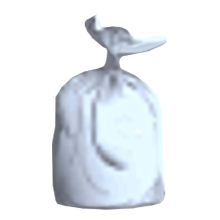We welcome views and comments both in support of or against proposals.
The first thing you need to do is check the application to find out if there is anything you want to comment on. In planning terms, commenting on a planning application is known as 'making a representation.'
We publish a Register of Valid Planning Applications each week displaying those Received and Decided.
You can:
a) View current applications online using the webmap or by application details.
b) View Current 'Live' Planning application submission documents and plans, online here.
'Live' applications are those for which the 21 day site notice publicity period has not yet expired or which have been re-advertised following receipt of amended plans.
Please note
- Only applications received since 6 April 2009, when the current Land Planning and Development Law came into force, are able to be viewed using the websearch.
- The content of any letters of representation are not treated as confidential and will be disclosed, at their request, to the applicant, once the application has been determined. Representations will also be made available to the Planning Tribunal in the event of an appeal, and could be considered and discussed at a public tribunal hearing.
Why should I comment on an application?
- If you have strong feelings for or against a planning application you should make them known.
- Planning applications normally involve proposals that will change the local area. These can include (amongst other things) new buildings, extensions, changes of use, advertisements and work to Protected Buildings or trees.
What can I comment on?
- Your comments must be made on planning grounds and
PN8 Supporting or Objecting to a Planning Application [247kb] provides guidance regarding comments or objections that are 'material' and relevant to planning.
- You can comment on, object to or support any planning application, whether it directly affects you or not.
How long do I have to comment on an application?
- Your comments must be submitted to us within 21 days from the date the site notice is displayed at the site.
- The date of display should be completed on the notice by the applicant or agent when the notice is displayed.
How do I comment on an application?
- You must put your comments regarding a planning application in writing. Please ensure that your correspondence includes the following information:
- Your full name and postal address.
- Your email address or telephone number
- The Planning Application reference number
- Address of the Application site
- You can make a comment or objection to a current planning application by posting the comments including the above information to - The Office of the Development and Planning Authority, Planning Service, Sir Charles Frossard House, La Charroterie, St Peter Port, Guernsey, GY1 1FH - or by emailing planning@gov.gg with the above information and any necessary attachments.
- Please note if emailing, it is not necessary to provide a hard copy of your comments.
What happens to my comments?
- We will let you know that we have received your comments.
- When we consider proposals, an applicant's request to use or develop property must be carefully balanced against wider public interests and concerns.
- Your views will be considered and all comments will be summarised in the report on the application.
- Please note that the content of any letters of representation are not treated as confidential and will be disclosed, at their request, to the applicant, once the application has been determined. Representations will also be made available to the Planning Tribunal in the event of an appeal, and could be considered and discussed at a public tribunal hearing.
Who will make the decision on the application?
- Most applications are decided by planning officers who have been given delegated authority to do so.
- Some applications will be decided by the Development Planning Authority at an Open Planning Meeting.
- If the planning decision is to be made at an Open Planning Meeting and you have made a representation you will receive an invitation to speak at that meeting.
- See the
Planning application flow chart [279kb] for details of the application process. Please note that Environmental Impact Assessment applications and those requiring a Planning Covenant will not precisely follow this application process route.
- Further information regarding the planning application decision making process is available on Planning Application Decisions.
How will I know the outcome of a planning application?
- Anyone who comments on an application will be sent notification of the decision.
- You can track the progress of an application online.
View application drawings after a decision has been made
- Planning application drawings will be available to view by members of the public after a decision has been reached.
- Approved plans will be made available for inspection by third parties for a period of one year following the date of approval of those plans.
- Full details are contained in
Public Access to Previously Approved Plans document [86kb].
'Best Way to Have Your Say' presentation
- On Tuesday 12th November 2019, the Development & Planning Authority held a presentation titled 'Best Way to Have Your Say'. This was an opportunity for members of the public to learn how best to engage with the planning process.
- Three short talks were given by officers in the Planning Service. The presentation slides from the event can be found in the downloads section of this page and the videos of each talk can be found below.
- Please note that some details may have changed since this presentation. The phone number for Sir Charles Frossard House is now 01481 227000. Questions can no longer be submitted to www.slido.com. Instead please contact the Planning Service at planning@gov.gg if you have any questions.
- Plan making, Policy & Planning Inquiries
- Planning Applications
- Development Frameworks and Tree Protection Orders