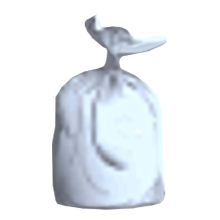The purpose of this page is to give a high-level overview of how the Revenue Service works and how different customers should interact with the service.
The Revenue Service collects income tax and social security contributions from individuals and companies so that the States of Guernsey can deliver vital services for islanders such as education, infrastructure and health care. It also handles international exchange of information for tax cases and debt recovery for all other States departments such as waste or medical bills.
Understanding taxes and contributions
- All people in Guernsey today, all who have lived and worked in Guernsey and all who come to live and work in Guernsey will need to be registered with the Revenue Service.
- You will need to be registered even if you don't think you are liable to pay tax or contributions in Guernsey. Registering with the Revenue Service will give you a tax reference number (TRN) and a social security (social insurance) number.
- The amount of tax and social security contributions a person pays depends on their circumstances.
- Income tax is paid by individuals and companies as a percentage of their taxable income and goes to the general revenue fund.
- Social security contributions are paid by employees (over school leaving age), employers, self-employed people and non-employed people as a percentage of their assessable income. These contributions provide insurance protection under the States' Social Insurance scheme.
Our customers
The majority of our customers are individuals who currently live and work in Guernsey.
Employed people
- Employed people pay income tax and social security contributions directly through their wages. The rates are set by the States of Deliberation. The Revenue Service tells employers how much to take out of a person's wages through a coding notice or direction notice. Taxable income is calculated by taking away allowances and deductions from gross income.
- Employed people need to:
- Register with the Revenue Service
- Tell us if you change or end your employment or take up an additional job
- Tell us of any change in circumstances that may affect your coding notice
- File an annual tax return by the due date unless advised otherwise, in writing, by the Revenue Service
- Useful pages:
Self-employed people
- Self-employed people pay their income tax and social security contributions directly to the Revenue Service. To help self-employed people with financial planning they receive an interim assessment for the year ahead estimating how much tax they should pay on a quarterly basis. The same is done with social security contributions which can be paid quarterly or monthly. Self-employed people pay a different rate of social security contributions to employed people.
- Self-employed people need to:
- Register with Revenue Service
- Tell us of any change in circumstances
- Tell us if their interim assessment needs adjusting up or down
- Pay the amounts stated on their interim assessments by the due dates
- File an annual tax return by the due date
- Useful pages:
Non-employed people
- This group includes people who are not working, are over pension age, or those whose income comes from sources other than paid work.
- Non-employed people need to:
- Register with Revenue Service
- Tell us if they start employment
- Tell us of any change in circumstances
- Tell us if their interim assessment needs adjusting up or down
- Pay the amounts stated on their interim assessments by the due dates
- File an annual tax return by the due date
- Useful pages:
Employers
- Anyone who pays wages to someone else is classed as an employer. Employers must register with the Revenue Service and then deduct tax for each of their employees in accordance with the coding notice issued to the employer by the Revenue Service. Employers also make quarterly payments to the Revenue Service of their employee's social security contributions as well as pay the employer's share of class 1 contributions, both at the annual rate.
- Employers need to:
- Register with the Revenue Service
- Deduct relevant tax and contributions from every employee's wages
- Complete quarterly returns using Returns Creator
- Submit quarterly payments
- Useful pages:
Companies
- Companies registered for tax in Guernsey will pay tax at either 0%, 10% or 20% depending on the nature of the business. They are also required to file an online annual tax return.
- Companies need to:
- Register with the Revenue Service
- File an annual tax return
- Where relevant, demonstrate economic substance
- Useful pages:
Non-Residents
- People who do not live in Guernsey but who have income arising in Guernsey may be liable to pay income tax. By law, non-residents must have an agent acting on their behalf who does live in Guernsey. This agent will be responsible for paying tax and completing a yearly tax return on behalf of the non-resident.
- Non-residents need to:
- Be registered with the Revenue Service
- Have a locally based agent acting on their behalf
- Keep the Revenue Service informed of changes in circumstance
- Submit a return and pay tax through their agent
- Useful pages:
Tax Professionals
- These are people who deal with the Revenue Service on behalf of a client, such as accountants. Where an individual has a form of authority requesting their tax affairs are dealt with by an accountant we will deal directly with the accountant.
- Tax Professionals must:
- Register with the Revenue Service
- Communicate with the Revenue Service on behalf of their client
- Useful pages:
Other Parts of the Revenue Service
International Teams
- The daily activity of the Revenue Service also involves working with other jurisdictions. This is to make sure that corporates and individuals pay the correct amount of tax in the right place.
- Useful pages:
Debt Management
- The Debt Management section is responsible for collecting debts for the Revenue Service and, where necessary, instigating court proceedings. This team also collects debts on behalf of other States of Guernsey departments such as hospital bills or waste bills. Debt recovery plans can be made for people who are struggling to pay debts.
- Useful pages: